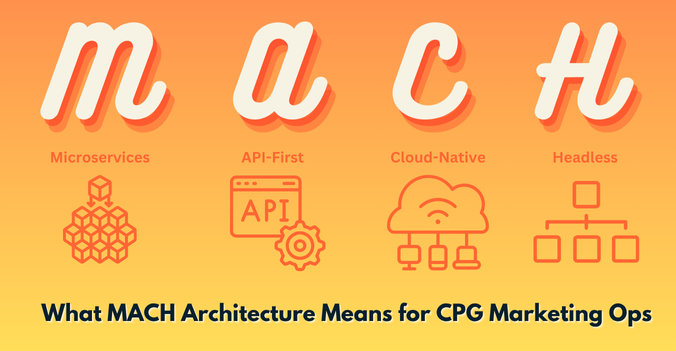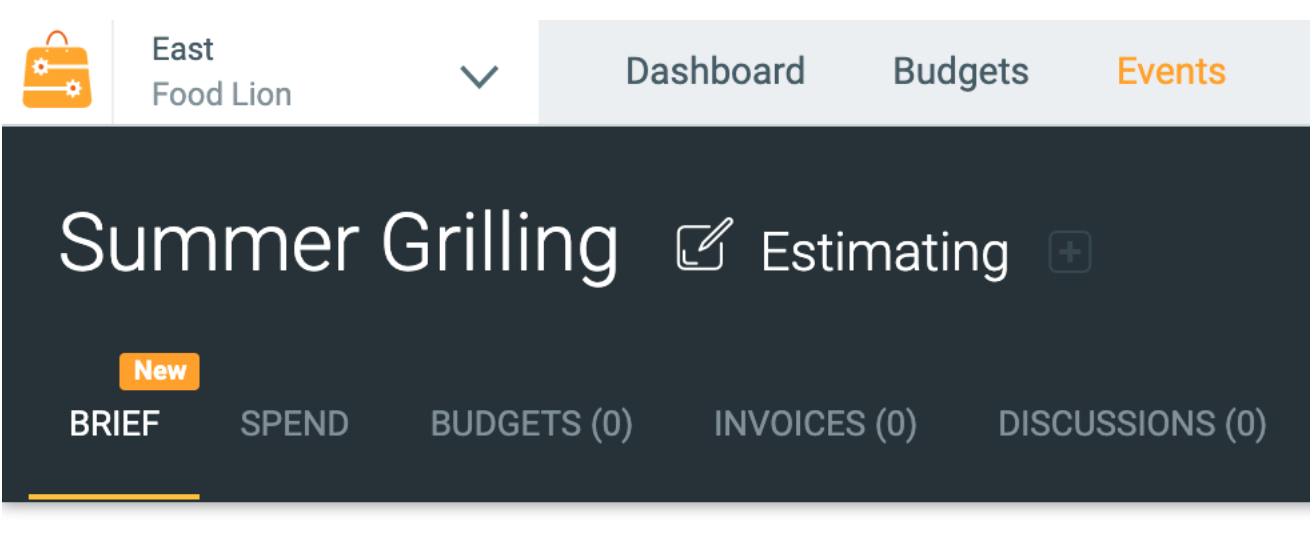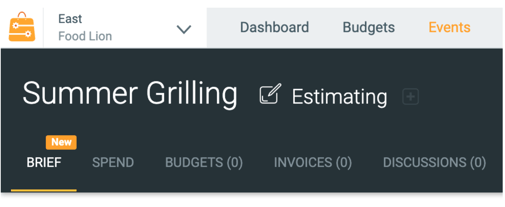
Have you ever wondered which one of the 14 versions of your marketing brief is the 'real' one?
Is your team using briefs inconsistently or relies on multiple versions of the brief template?
Are you having trouble finding the brief documents for many of your past programs?
Marketing briefing process can be a messy endeavor. Templates galore, versions run amok, key stakeholders are left off the email chain when changes occur. This doesn't have to be this way anymore.
We are launching Shopperations Briefs!
- Brief template customized for your team’s unique needs.
- One version of the brief, always the latest.
- Instantly available to all team members.
Use Briefs to communicate any information about your programs, be it business objective, marketing strategies, insights, target audiences, communication priorities, mandatories, deliverables, due dates and even assign team members in charge of specific deliverables.
Accessing Brief Settings: Admin Set Up
To fully take advantage of this new feature, your organization's admin will set up a brief template in Organization Settings. To access this page, click on the top right of the application screen where user and organization’s name is located, then select “[Org Name] Settings” option and navigate to the new “Brief” tab:
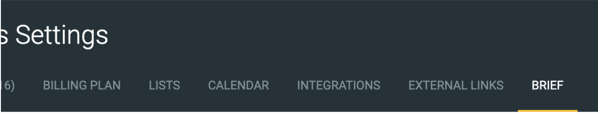
Admin Interface: Creating Brief Templates
Use “Add Custom Field” button on top right to create any types of Custom Fields to design your Brief template.
Please note, “Background”, “Geography” and “Deliverables” are standard fields that cannot be edited or deleted.
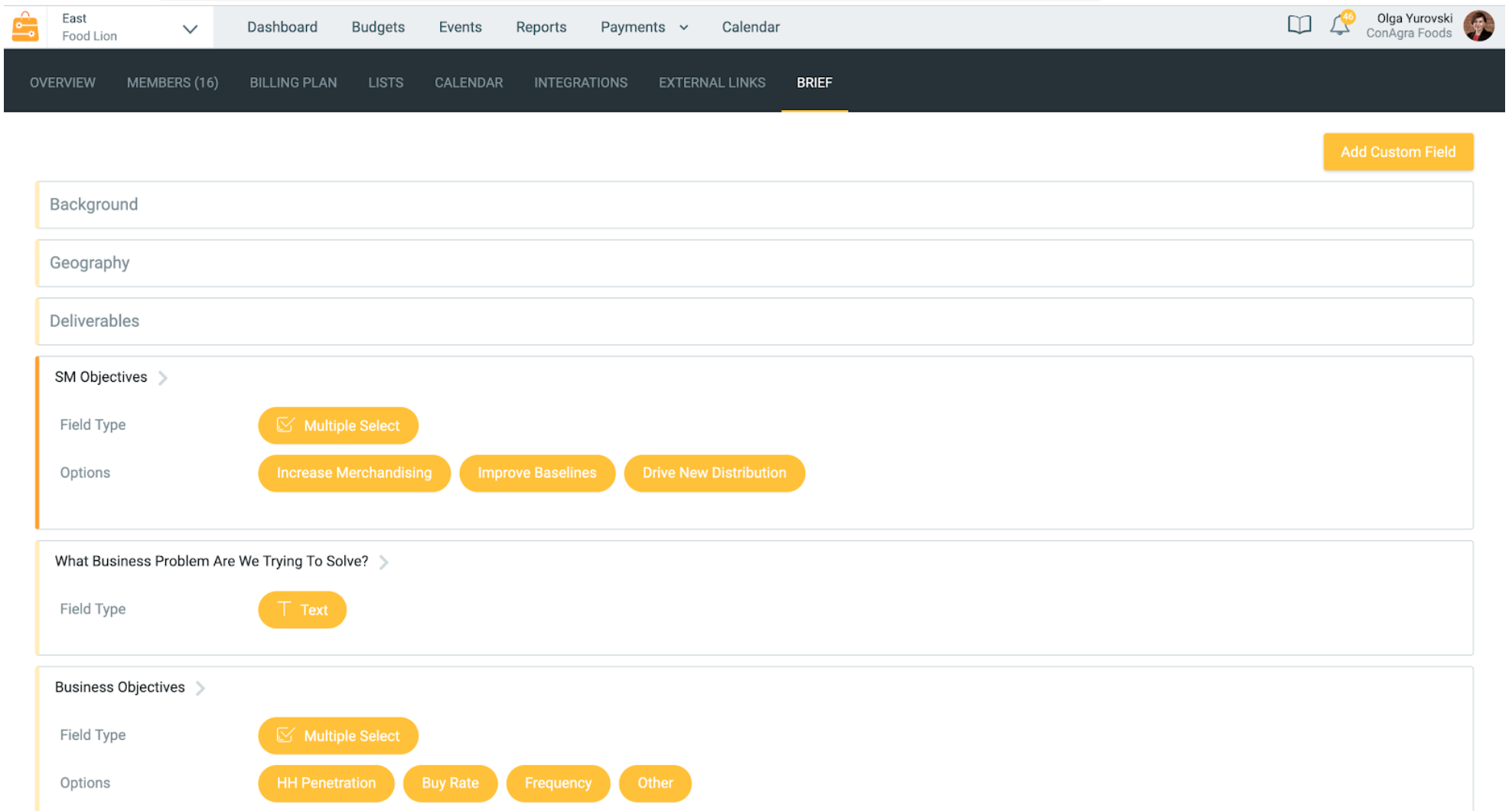
Admin can use different kinds of fields, alphanumeric, short text, long/paragraph text, single-select drop-downs, multi-select drop-downs or toggles.
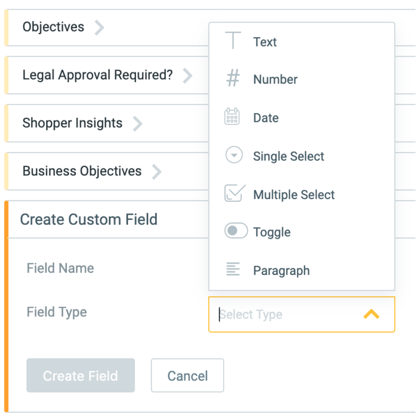
User Experience: Brief Tab
Once the admin designs the template, it will instantly become available to the end-users on the “Brief” tab inside each event (please note, we’ve renamed old “Overview” tab to “Briefs” and moved all existing “Event Description content into the new “Background” section):
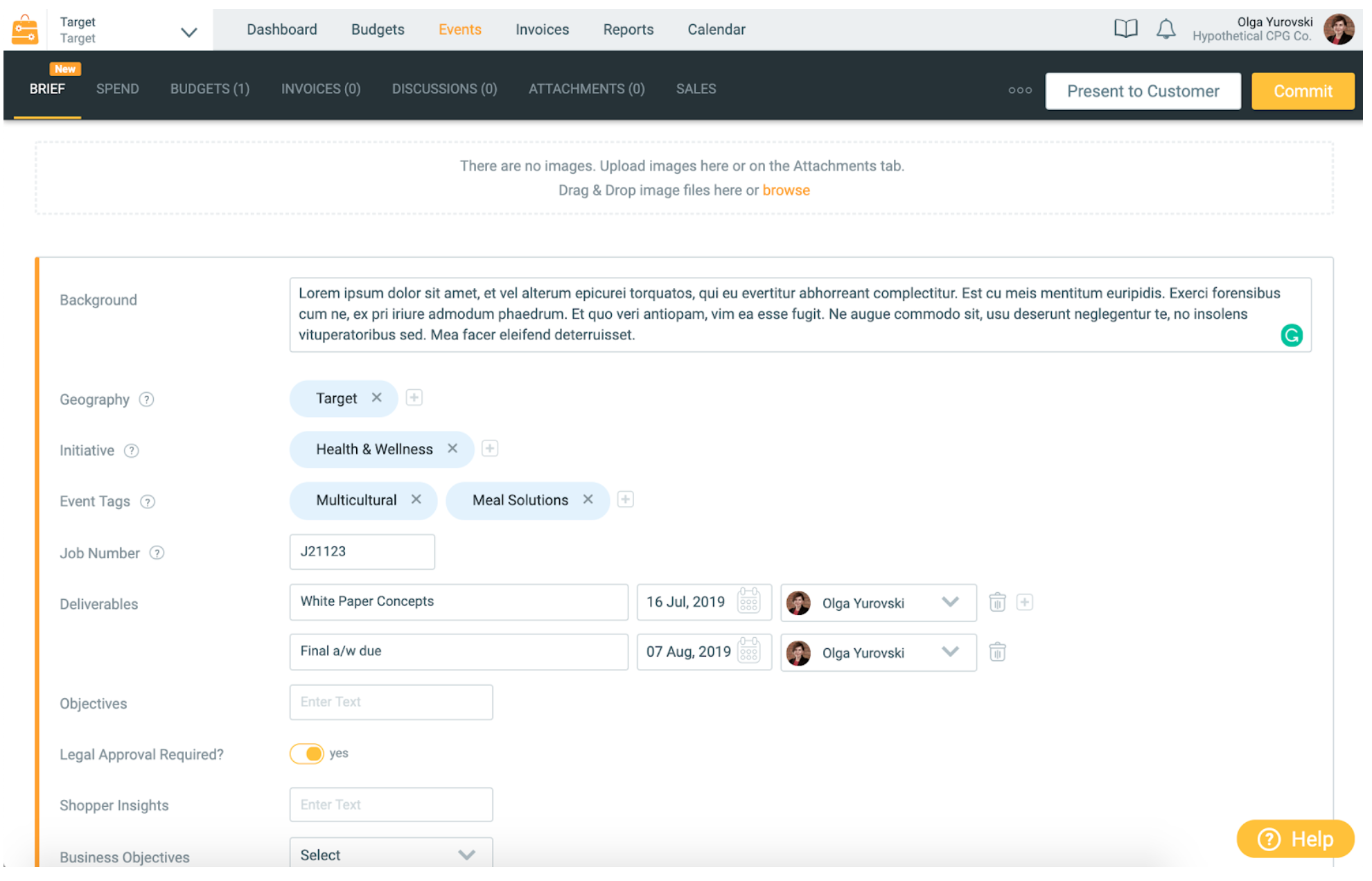
Post a comment below or contact info@shopperationsapp.com to learn more about Briefs and get trained on how to design marketing brief templates in Shopperations.
Other Posts You May Like:
How Savvy Shopper Marketers Discover Existing Brand Content
9 Steps to Guided Decentralization of Shopper Marketing
7 MarTech Conference Insights For CPG Marketers




.png)